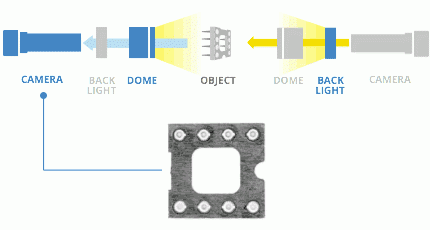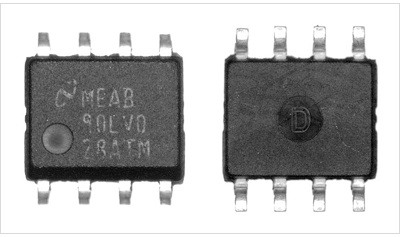News
View-through systems are designed to simultanteously illuminate two opposite sides of a moving object. This compact solution is composed by two symmetrical units, each featuring a diffusive strobed dome illuminator and a special active backlight unit.
While one camera acquires one side of an object, the corresponding dome and backlight units turn on simultaneously to illuminate the target. They are then turned off so that the second camera can acquire the image of the other side of the object, while corresponding dome and backlight units are activated.
View-through system can be used in various industries such as automotive and medical/pharmaceutical, especially for identification of surface features and defects.
LTDV strobe controllers are used to easily power, control and synchronize LT illuminators; they can also control camera trigger signals. LTDV series includes LTDV6CH programmable strobe controller, featuring six output channels, while LTDV1CH-7 / LTDV1CH-17 units feature one output channel.
Key advantages:
- 6 output channels (LTDV6CH) or 1 output channel (LTDV1CH7 / LTDV1CH-17).
- Max output current up 17.0 A
- Small, compact unit with DIN rail mounting
Opto Engineering provides LTSW configuration software for LTDV6CH strobe controllers (free download from our website). Use LTSW to configure and setup any combination of illuminators from LTDM, LTLA, LTDMLA series and View-through system (up to 6 illuminators) using a single PC.
With LTSW software you can:
- Easily adjust the output current intensity of each connected illuminator in steps of 100 mA
- Adjust pulse duration and delay of each illuminator and each trigger signals in steps of 1 µs
- Control the connected illuminators with up to 4 synchronization inputs
- Control up to 2 synchronization outputs (e.g. up to 2 cameras)
- Manage multiple configurations